
This is Part #3 of my series about our recent trip to Israel. In part #1, I shared a trip report, including our favorite sites in Israel; in Part #2, I shared some of the ways that my husband and I were able to save money on our trip to Israel. Part #3 is dedicated to the Travel Gadgets and Accessories that worked for us on this trip.
You guys have probably already figured this out about me, but sometimes I find it really hard to part with my money. Especially on things. Travel, yes. Activities for my kids, sure. But things – not so much.
(Some might call this tendency being a tight wad, but you know “saver” – “tight wad”, potato – potahto.)
Despite this tendency (or perhaps in light of it), we did choose to purchase a few things in advance of our big trip to Israel, and thankfully they proved to be well-worth their investment.
If you’re getting ready for a trip, here are my Must Have Travel Accessories:
I’m a devout Mac person, but I was a bit nervous about dragging my MacBook Pro with me to Israel. First of all, it’s heavy (really heavy!), and second of all, we were moving around a lot between friends’ houses and if I left it somewhere by accident, my heart would break into a million pieces.
I’d entertained the notion of getting an iPad, but I couldn’t (a) justify the cost, especially when (b) everyone tells me it’s impossible to blog on it.
I did some research and kept coming back to the (Samsung) Google Chromebook. I’m so glad I pulled the trigger because I love it — and here’s why:
- It’s cheap. Seriously cheap. I only paid $249. Yes, you read that right. A fraction of the cost of a tablet and far less than most of even the cheapest laptops out there.
- It weights practically nothing – it’s lighter than my friends’ iPads!
- The Google Chromebook works in Chrome (duh!) — and so do I on my MacBook. Therefore, all my bookmarks, passwords, etc. were automatically synced up to my Chromebook, so the transition was seamless.
- It is incredibly fast. Since the Chromebook only works with online apps, you don’t get bogged down with heavy applications and files. Instead of using Microsoft Office, I just created documents, presentations, “Excel”-type charts, etc. in Google Docs. In preparation of our trip, I did save a few of my desktop documents to Google docs (like our monthly budget), and then I was good to go.
- The battery life rocks. I easily get 6-7 hours off every charge, which is double (or more) what I enjoy on my MacBook.
Since Israel, I have used my Chromebook on two other trips for work and continue to LOVE it. Truly the best $249 I’ve spent all year!
Cost: I just noticed that the Samsung Chromebook that I purchased is $248 at Amazon right now (be sure to select wifi), but $249 is the base price on the wifi model. Samsung also makes a 3G model, which sells for $329 — but it doesn’t work internationally, so that was out for me.
The HP Wifi version of the Chromebook is a few dollars more at $279 and the Acer Wifi Chromebook is the cheapest at $199. Personally, I liked the look and feel of the Samsung the best – and it seemed to be the best suited to my needs.
We didn’t actually buy this new, as we already had it. But it was immensely helpful with my four year-old, on both our multiple plane rides and the various 1 hour+ car trips we took (almost daily).
We splurged to download some seasons of her favorite TV shows, like Olivia. It was a bit painful to pay for them, since we normally watch them free with our Amazon Prime membership. But I didn’t want to be dependent on wifi for her amusement/distraction/pacification – and in the end, it was definitely the right choice.
What I like about the LeapPad over a regular tablet is that:
(a) it’s far cheaper — as low as $69 vs. as an average of $499
(b) it’s made for kids — so the games, interface, etc. are all very kid-friendly
(c) it’s indestructible — yes, we’ve dropped, thrown, sat on/stood upon this thing and so far, so great.
If my youngest child was 8 or 10, I’d go straight to a tablet (probably a Kindle Fire, actually), but with littler ones, I definitely think the LeapPad is a good investment.
Cost: A new model LeapPad (the LeapPad Ultra) will run you $149, but you can get the older versions for a lot less. We have the original LeapPad, which is $69 right now on Amazon. They also have the LeapPad 2 (2nd generation) for $79 — or for $99 with the rechargeable batteries. I’d get the $99 one in a heart-beat; we’ve spent way more than $20 in batteries!
#3. Kidz Gear Wired Headphones For Kids
Remember all those videos we installed into my daughter’s LeapPad? Do you know how annoying it is to hear the same Olivia episode, over and over and over again, at full-volume? In a (small) car, no less?!
We had tried earphones with her before, but could never get her to keep them in. Plus, I was worried about the volume being turned way up and blasting into her little ear drums. (And for some crazy reason, isn’t so good about listening to me when I implore her to turn them down.)
Enter Kidz Gear and our problem was solved. Here’s what I love about them:
- They’re completely adjustable – so they’ll fit a toddler and an adult equally well.
- They are very comfortable – and create a nice cup over your ear, without any pressure or suction. (I wore them when she was sleeping on the plane and loved them, too!)
- They are set for safer maximum volume, so you don’t have to worry about blowing out your kiddos’ inner ear.
- They are quite indestructible — I just wrapped the cord around the set when not in use and, when I remembered, threw them into a ziploc bag inside her backpack.
- They come in lots of different colors — and yes, we did get the purple.
Cost: These run $19.99 on Amazon with FREE Prime or Super Saver shipping. I wasn’t able to find them for cheaper anywhere else — and with that free two-day shipping, these got to our house just in the nick of time. (I was waiting and waiting for a price drop that never came – definitely a well-spent $20, though.)

#4. Universal Power Surge Protector & Power Strip
If you’re traveling abroad, you must bring your adapters and converters for any electronic appliances.
Rather than bring a million different adapters for all of our various screeny things, we decided to pick up a universal power strip. And we got one with 6 holes — since we have a lot of screens.
Note: This is not a converter, so if you have a device which needs to be converted from 110 to 220 power, you’ll need a converter to plug into this strip. As it turned out, the only thing we brought that needed a converter was my son’s DS. Come on Nintendo – get with the program and make them auto-switching!
Cost: The cost will vary on these depending on what brand you choose and how many spots you want to be able to plug in to. The three-plug one is about $15; we paid $25 for the 6-plug one.

#5. Water Bottle
I brought along my BPA-free Camelbak Eddy Water Bottle and it was perfect. But after reading a readers’ comment about the Brita bottle, I’d actually recommend going that way instead – especially if you anyway have to buy something new.
I don’t love the taste of tap water in Israel, so I always use filtered (or bottled) water – but bottles get expensive.
The Brita will filter it for you, right in your bottle. There are hard-sided Brita water bottles that look just like my Camelbak and soft-sided Brita filter ones that come in two-packs and cost a bit less.
Whichever you go with, just remember to dump out any water before going through security at the airport. Yeah, that was fun.
Cost: The Camelbak typically runs about $11 – 15. The hard-sided Brita is $16-$18 and the soft sided ones are as low as $8.50 each when you buy a two-pack. You may also want to look for coupons on these and check your local grocery stores for sales. If you’re going for a longer trip, it’s worth it to pick up some replacement filters for the Brita.

#6. Utility Tote Bags
One of the best things that I threw in our bag — at the last minute in fact — were various empty tote bags.
I brought two of my grocery store cloth bags – the kind that roll up into themselves and take up zero room. This was great for all that stuff you end up schlepping without even realizing it.
And then I also brought a large utility tote that I picked up a few months ago from TJMaxx (looks very similar to the one above, but I can’t find it online for even close to what I paid at the Maxx.)
The utility tote collapses down flat and weighs very little, so it was easy to tuck into one of our duffel bags. We packed up it up often for our various trips to the beach — and when we were in one place for a while, I used it as a portable laundry bag.
#7. Duffel Bags
Speaking of bags, we bought two new duffel bags to travel with and are so glad for the investment. Our wheely suitcases are great — but empty, they weigh a good 10 pounds. When you only get 50 lbs total (and the airline employees are sticklers about that weight limit!), we wanted to have as light of bags as possible.
We bought these Northstar 1050 HD Tuff Cloth Diamond Ripstop Series Gear/Duffle Bag (16 x 40-Inch, Blue) for just under $16 (they’re a few cents more now) and were very pleased. Even stuffed to the brim, they complied with Delta’s size requirements.
International travel is very hard on your luggage, so I personally wouldn’t expect these bags to last for more than a few trips. But considering that overweight bags would have cost us $75 a piece (!!!), this was $16 we felt good about spending.
What we didn’t buy
The one thing I was really chalashing over was a set of Packing Cubes. You may even remember that I asked about them on Facebook — and a lot of you told me you swear by them.
Given how long we were going for (and how often we’d need to do laundry), my standard method of one-ziploc-bag-for-every-day didn’t really make sense.
Instead, I just packed 6 tshirts, 5 pairs of shorts, and two Shabbat outfits for each kid (plus undies, socks, tzitzit, a pair of jeans and a sweatshirt – if you really want the full list.) All totally mix-and-match.
I really wanted those Packing Cubes because I thought they’d keep us organized as we traveled around from friend’s house to friend’s house. In the end, though, I defaulted to over-sized ziplocs because I really couldn’t justify the cost of the Cubes. Especially since I’d have had to buy multiple sets to accommodate all five of us.
The ziplocs ended up working out fine, and I’m glad we saved the cash for our other purchases!
Do you have a travel gadget, accessory or advice that you LOVE?
What’s your favorite thing to travel with?







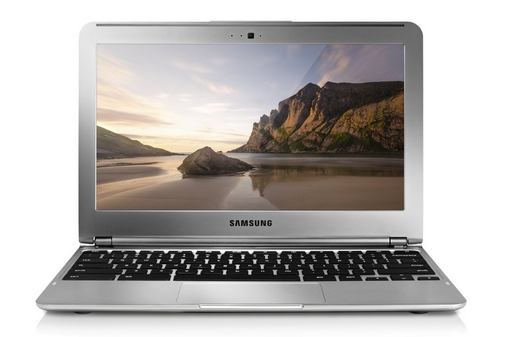
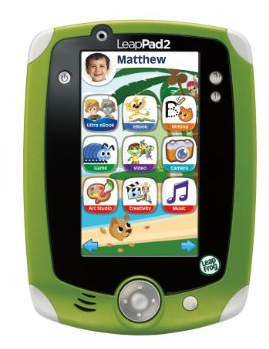






We bought two Travelon Bag Bungees for our recent trip to Israel and really appreciated not having to carry all the little bags. We just strapped them to our big pieces of luggage using out bungees.
We also bought and used My Little Seat Infant Seats for our baby. It is a fabric seat that straps onto a regular chair so your baby can sit at the table with you if the place you are eating at doesn’t have a high chair. It worked great!
Great ideas, thanks! That reminds me: We bought a very cool strap for my daughter’s carseat – it attached it to our rolling carry-on so we didn’t have to carry it. Very helpful!
This post wants to make me plan a trip so I can justify buying one of those Chrome books!
RE: Power strip. You can use a regular U.S. power strip (that you probably already own) as well – that way you just need one adapter, for the strip itself. The caveat about not being a converter still applies, of course.
Our daughter plays on a traveling Fastpitch team and the first overnighter I couldn’t plug everything in at the same time to charge overnight. I bought a couple of the 6-plug chargers and throw one in my bag now whenever we do any travelling. I got a 2-pack at Ikea for $5. It’s been a lifesaver! I even took it camping and charged all the kids’ phones at the same time while I sat and did my morning devotions.
I need to check out the Brita bottles since I’m really picky about how my water tastes. I love my Camelback but it seems silly to refill it from bottled water all the time.