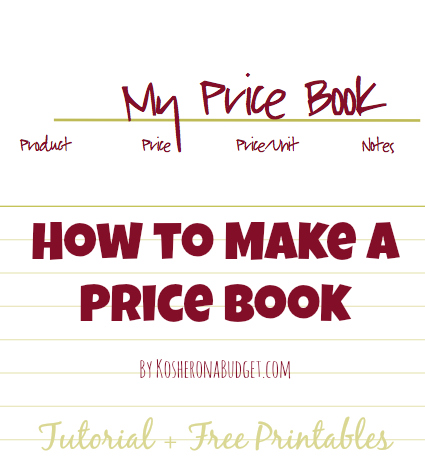
I’m not a super brand loyal person, but if I’m not making my own tomato sauce, I really prefer Newman’s Own Marinara sauce.
Yes, I’ll use Barilla – or something else, if I’ve got a coupon. But Newman’s Own tastes the best to me.
Great, but what does tomato sauce have to do with Price Books?
Well, you see: If I go to buy that bottle of sauce at one of our local grocery stores, it will cost me $4.25.
At Walmart, it runs me $2.20.
And at Super Target, it rings up at just $1.80.
Same bottle of sauce. No coupons, no sales. Just the regular shelf price.
That’s a difference of as much as $2.50, which is more than 50% off.
On ONE BOTTLE OF SAUCE.
Imagine if you could have this kind of pricing information about all of the items in your grocery cart. You can save well over $100 every time you shop.
Oh, but how could you ever have that kind of information at your finger tips?
Gold star for any of you that are shouting “BY KEEPING A PRICE BOOK!” at your computer screen right now.
A price book is the best way to stop being a passive shopper and start being a POWER SHOPPER.
A price book lets you stop wasting $4.25 on a bottle of sauce, which should cost you $1.80. Then it takes that savings and multiplies it by the dozens of other items you buy, too.
For the uninitiated, let’s take this down to the essentials:.
What’s a Price Book?
In layman’s terms, a price book is simply the place where you track the price of the grocery items that you most frequently purchase. Do you always buy corn flakes? Write down the regular price of corn flakes at your two or three top stores (i.e. the stores that you most regularly shop at).
You do NOT have to write down the price of every single item you have ever purchased in your entire adult life.
Start with the top 25 items. What are the items you buy week-in and week-out? At my house, that’s milk, coffee, eggs, bananas, apples, bread, pasta, ground beef, chicken breasts, etc. And don’t forget about those items you regularly buy for your home, like toilet paper, plastic baggies, laundry detergent and toothpaste.
How long does it take to make a Price Book?
Plan to initially spend at least two to three weeks gathering the data. That way you can jot down the information when you’re at the store anyway, rather than making a special trip.
But really, your Price Book needs to be a LIVING DOCUMENT. That means that when the price of peanut butter goes up 150%, your price book needs to reflect that increase.
Which means that, on the one hand, it will take just a few hours to make your price book. On the other hand, it will take a lifetime (of one-minute increments) to maintain your price book, so that it continues to work for you.
How should a Price Book be organized?
There is no right or wrong answer here. The best way is whatever works for you!
The simplest format is a document with columns, that includes the item name, store name and cost, with a 4th column for size, so you can quickly calculate the per-unit price.
You might want a 5th column for “notes”, so you jot down, for example, whether the flour is organic or whole wheat.
Some people like to be able to sort their price book (an Excel thing) by category, in which case, you can add that as a column as well.
Where should a Price Book be kept?
As for where to record all the information, you can keep your price book in just about anything — from a spiral notebook to the notebook app on your smartphone.
You can keep it in Excel or in a Word document. Or in an alphabetized binder.
If you are a smartphone user, it’s not a bad idea to upload a copy of your Price Book onto your phone. I like to use an app like Evernote so I can easily sync between my laptop and my phone.
For the non-smartphone users, you may want to print out a copy of your price book and bring it with you to the store. Just fold up a copy and stick it in your wallet or coupon folder. That way you can update your price book and compare prices right in the store — rather than relying on memory.
How does a Price Book help to save money at the store?
By now, this is probably obvious, but just in case it’s not, I want to underscore why a Price Book is such a valuable money-saving tool. A Price Book will help you to save money in three ways:
#1. When you need to stock up on household and grocery staples, a Price Book will tell you which store has the best price – without having to worry about a coupon or a sale. Remember the marinara example? Buying it at Target saves me as much as $2.50 over my other options.
#2. When you see that an item is on sale, a Price Book will tell you whether this sale price is actually a good deal. Stores know we like our sales. And so, they play them up – big signs, prominent placement. But remember that local grocery store that charges $4.25 for a bottle of Newman’s Own? Even if it was on sale Buy One Get One FREE, it would still be cheaper for me to purchase it at Target. Without my Price Book, I’d probably end up thinking I was getting a bargain – but meanwhile, I’d be wasting $.32 per jar.
#3. When you automatically assume that stores like Walmart will have better prices than stores like Whole Foods, you can actually end up overpaying for certain items. A Price Book puts an end to those costly assumption. A Price Book objectively informs you that the best deals aren’t always at the big box stores. By the way, this tip is especially apropos to Costco. Some things are a fantastic deal at Costco, but many are not. Use your price book to know the difference!
#4. A Price Book lets you make informed decisions about shopping online or thru co-ops. I use my price book to determine whether it’s worth it for me to stock up on something at Amazon – and whether I should grab a case of something from my kosher co-op.
Free Price Book Printables
Because I know that some of you, like me, prefer NOT to reinvent the wheel, I have created some free price book printables for you. Just save a copy of them to your computer and use them as you wish.
Download a FREE Price Book worksheet – for those of you that prefer to keep your price book by hand, or want some place to organize your notes from the store.
Download a FREE Price Book Excel Chart – just save this to excel document to your computer and then enter in all your own data. The chart will automatically calculate the price per unit for you. And it gives you some pull-down options to categorize your products and their number of units.
Do you have any other questions about Price Books? Had you already started keeping one yet? Are you ready to start now?
(This post originally appeared on Kosher on a Budget in 2012.)







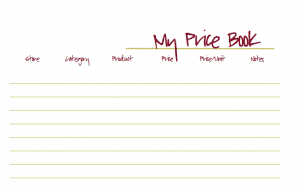








I’ve been meaning to do this for a long time. Thanks!!!
Thanks so much! This is a great idea and what I have been looking for! On a regular basis I only shop at the Commissary (I am a Army Chaplain’s Wife) or at Super Walmart once in a while I go to Meijer’s, Whole Foods, and Trader Joes so if I know my prices I will be able to see if I am really getting the best deal or not! I feel proud to say that I did know that 1.99 for a regular box of Rice or Corn Chex was a good buy even without my save a 1.00 on 3 boxes so I bought a bunch since we are Gluten Free! Thanks again!
I am not a very good couponer but I am an excellent price booker. I made it on Excel and it’s the best thing ever. I take it with me everywhere and know when I get a good deal or not. The key is breaking it down by ounce so you know if the larger size is better or if a different brand that has a smaller size is a better deal. It helps me shop with confidence!!!
I’m having a hard time downloading the Excel file. Is anyone else having an issue with it or is it just me?
What version of Excel do you have on your computer?
I got it to work. I thought I had the latest version of Excel on my desktop but I guess I didnt because its working on my laptop. I was just lazy to switch computers.
Thanks so much! I hope to good use out of this price book.
Good luck! I hope it works well for you!
I see you made drop down options for category. How can I add another category to the list?
Can you not fit it into one of the categories?
It doesn’t fit into any of the categories. I am referring to diapers so I would want a “baby” category. Also by unit I need a unit for items that are per piece like diapers or wipes.
I’ll get back to you hopefully tonight on this! I’m trying to see if I can update the download remotely.
What price point to you suggest we put down in the Price Book? Is it stock-up, daily price, etc??? Also, my price book a mini address book that I can carry with me to the store. I write the item in alpha order,in pen, and update in pencil. This might be a good on-the go option with binder for the EXCEL filed people.
I put all the prices down – and then if it’s a sale price I star or highlight it. The goal is to know where the lowest shelf price is.
If my sauce was on sale at the most expensive store for 50% off, it would still be more than the regular shelf price at Target.
Make sense?
Yep! Got it. Thanks so much!
Here’s an app I use that’s basically the same thing. I love it because my iPod is always in my pocket during shopping trips (another app is my grocery list), so it’s easy to add a new item or update if the price has changed. http://www.ishopare.com/shopare/shopare.aspx
I downloaded your template as soon as I saw this post. Thanks for sharing!!! I have a question. Do you only use your price book to compare with sale prices you see in stores, or do you have a way to find out what’s on sale for what discount ahead of time?
I’ve been meaning to do something similar with our credit card discounts. Say my Visa saves me 3% at supermarket X and my AmEx saves me 2% and supermarket Y, I want to be sure to pull out the right credit card at the right supermarket to maximize savings. Thanks for the inspiration!
I am trying to download the excel sheet and am having a hard time doing it. I love this idea. I am super organized, but not that great on being on a budget. Thanks for all of your advice. I follow your blog religiously!
Liza,
Shoot me an email and I’ll try to send it to you directly. I’m sorry it’s being wonky for you! I hope it helps you get the budget thing humming along (and maybe you can tell me all your tips for being super organized!).
Love this idea and I’ve been doing this for about 2 years now. I encourage and even share my price list with my friends. I started with a few items in my NOTES on my phone and just transferred and started to update in Google docs so I can update either on the go or at home.
Here’s an idea- I take pictures of a few items per trip of the price and item at Costco and then later at home I calculate the price per box/can/oz/even pill (vitamins/OTC meds). then when I see a sale at CVS/Target etc, I compare prices and will update my list if there’s a cheaper price. This way I know if I’m actually getting a good deal at Costco or elsewhere. It has helped me so much!
As an alternative to (or perhaps in addition to) a price book, could one just scan and item with smartphone and see where the best price is?
how do you do that? Is there an app? thanks
I just take a photo on my iphone of the item and price.