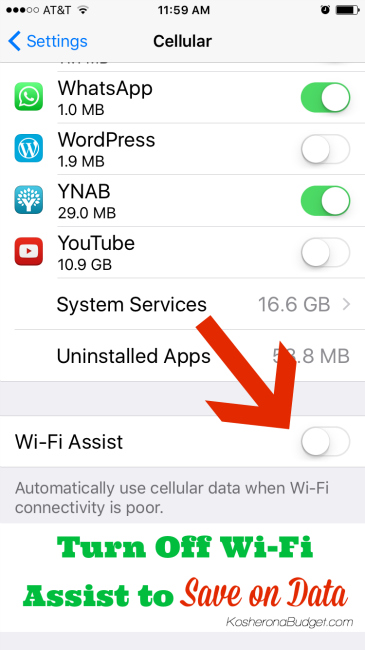
Calling all iPhone users!
If you recently upgraded to iOS9, as I did, you may have noticed that your data usage has gone through the roof.
That’s what happened to me. I couldn’t figure out what was going on, so I called my wireless provider. They told me that the new update has a feature in it called WiFi Assist.
WiFi Assist automatically switches you from the WiFi network to cellular data if the WiFi network that you’re on is weaker than the cell tower in your area. This functionality is set “on” by default in the new iOS9 update!
We have spots in our house where the WiFi signal isn’t the strongest (like in one particular corner of the kitchen!) and unbeknownst to me, my phone was toggling over to data all.the.time.
While you can set any of your apps to only update / download over WiFi, I decided to just turn-off the WiFi Assist all together.
It’s easy enough to do:
- Go to Settings > Cellular
- Scroll to the very bottom of the screen and push the green button to off next to WiFi Assist (so you can’t see the green anymore)
If you happen to have unlimited data or aren’t seeing a big increase in your usage, feel free to leave it on for the most reliable web connections.
Anyone else getting pounded with data charges this month since upgrading to iOs9?















Leave a Comment