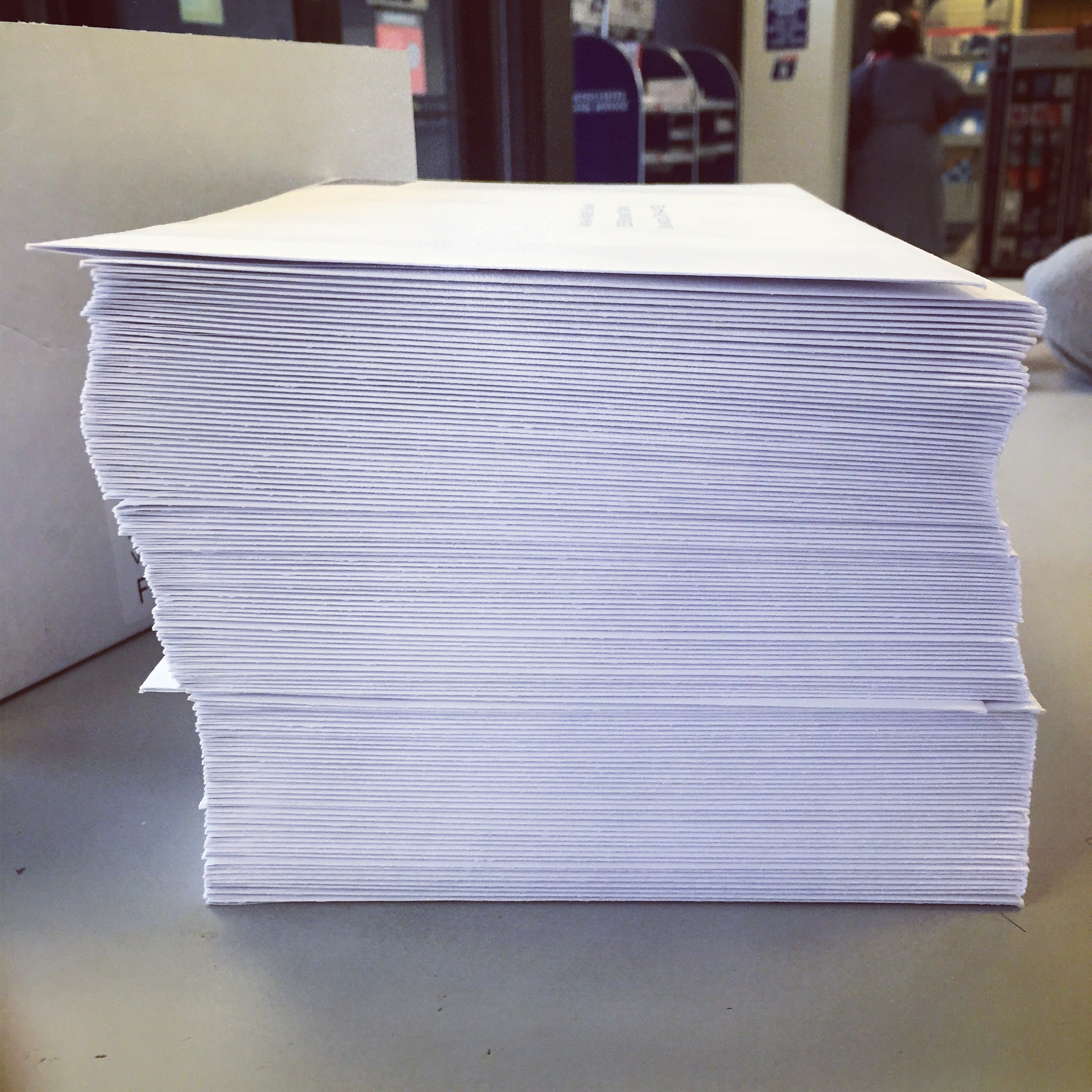
This post is an honest accounting of my experiences with each of the invitation companies I encountered. None of them knew I have a blog, nor did that fact impact the pricing or treatment I received. I paid for everything myself; I was not “comped”, nor do I expect to be, by any of the companies I mention in this post.
Okay, guys. My family is officially in the six week countdown to my oldest son’s Bar Mitzvah and I seriously have all-things-simcha on the brain!
Many of you have asked me to share cost-saving suggestions and I am happy to do that. I do want to be totally upfront with you, though, that while I’m spending significantly less than the national average, it is still more than I had anticipated.
This is one the blessings of moving to a much bigger community. We went from a shul of 100 to 400, which quadruples the cost of a kiddush. Plus, our shul has an in-house caterer, which means we’re locked into a minimum cost.
We did get creative with the kiddush to keep costs a bit lower, which I’ll post about that, too – but probably not until after the Bar Mitzvah, when I have a bit more perspective on how it turned out! Even still, it’s definitely costing us more than if we had the flexibility to self-cater our kiddush.
Stay tuned for more posts on other components of the Bar Mitzvah as well, including clothing, meals for out of town guests, and even the tfilin bag. But for now, I want to focus on one our first expenses: Invitations.
Paper-Free Invitations
The least expensive option for your invitations is paperless. You save not only on printing, but also on postage.
For reasons that I explain below, we decided that we wanted a traditional paper invite for the kiddush. But for my son’s party, we decided to go with an emailed invitation.
His party is going to be at a minor league baseball game, where we were able to inexpensively rent out one of the corporate suites. Not only does a paperless invitation help us to keep our costs down significantly, but it also allows us to easily contact everyone by email in the event of a rain out. (Please, no!)
While there are countless paper-free options, the two that I looked at most seriously, based on recommendations from friends and KOAB readers, were:
#1. Paperless Post
I set up a Paperless Post account and even created an invitation for the party. I liked the interface a lot, and the experience of the invitee – how the invitation looked once I sent it to myself as a sample.
In the end, however, I decided to go with the Evite Premium for two reasons:
(1) I liked Evite’s templates better, and
(2) Evite was quite a bit less expensive for what I wanted to do. I paid $12 on Evite for 50 invitations; the same number of invitations from Paperless Post — with similar features (3 coins per invite) — would have cost $45. Not that $33 more is a deal breaker, but since I anyway liked Evite’s template better, it just made sense for me.
#2. Evite Premium
Like Paperless Post, Evite Premium also sends an invitation to your guest’s email with a link to a personalized envelope.
Once they open the email, they click on the envelope and the invitation “pops” out of the envelope with more information and a RSVP screen. There are a few design templates for Bar & Bat Mitzvahs or you can create your own on a PDF and upload it to their site.
We decided to go the Premium route for three main reasons:
(1) The cost – As I said above, we paid $12 to send up to 50 invitations. For $8 more, you can send up to 125 invitations. Compare this to the cost of a paper invitation plus postage and it’s a no brainer.
(2) The customization – I loved Evite’s free baseball-themed template. I also liked that I could add an additional “card” with more information at no extra cost. There were a lot of details that I wanted to include – when to arrive, when my son is throwing out the first pitch (!), when the game is expected to end, and how to pick up game tickets from Will Call. Putting all those details on the invitation itself would have looked really cluttered. The extra card, which shows up after you click on the invitation, was the perfect solution.
Finally, I really appreciated the ability to customize each envelope with the name of the invitee – something that the free version of Evite doesn’t offer, as far as I could tell. We are primarily inviting the boys in my son’s class, but I’m sending the invitation to the email address of their parents. In order to avoid any confusion, I customized each envelope with the name of the person being invited.
#3. The communication — The ability to easily contact the guest list with any change in plans is invaluable to me. As I said, if there is a rain delay, I will need to be able to reach everyone quickly. (Please, let’s not have that happen!)
Paper Invitations
Now on to the more costly side of the invite equation: Paper invitations.
While I was very drawn to the cost-saving component of paperless invitations, in the end, the traditionalist in me won out. I wanted people to have something to hold in their hands (even if they were going to recycle it the second the information got entered into their Google calendars!). Heck, I wanted something to hold in my hands.
I remember someone telling me with my wedding that an invitation sets the “tone” for an event. That advice echoed in my ears as I made the decision to go with paper invites. The tone I wanted to set was elegant but not expensive, simple yet festive, and – above all – focused on the reason for the simcha: my son becoming a Bar Mitzvah.
As a frugal-minded person, I set a money goal before I started shopping around: I wanted to spend no more than $1 per invite – and ideally less.
I checked out a number of options online. My first thought was to make my own invite and then upload it as a PDF that I could print at a place like Vistaprint or Zazzle. I even toyed with the idea of ordering nice paper and doing it completely on my own.
However, since we really wanted our invitation to be in both Hebrew and English (not just his name, but the whole invite), I felt limited by the DIY route. I don’t have Hebrew software – I could have bought it, but then the layout became more complicated. And as always, I had to balance money-saving with sanity-saving. Was it worth it to me to save $100, but be cursing myself and my printer for weeks on end?
I decided it was not, so I started looking at other options – and ohmygoodness, invitations are not cheap. I was seeing anything from $2.50 per invite on the low end up to $5 or more. I was in shock!
I landed on Invitations 123, which came recommended by a few KOAB readers. They have some nice “budget options” for around the $1 per invitation (it’s actually more than $1/piece if you only order 100, but the next 100 pushes the price down to or under my $1 budget). I was leaning toward going with them because I liked their designs well enough and the price was right. But when I emailed them to request samples – as they suggest on the site – I never heard back. And honestly, that kind of turned me off.
A few other KOAB readers had recommended the BP Print Group in Lakewood. Their website is pretty limited and I couldn’t get a good feel from them, so I wasn’t too enthusiastic. But then we had lunch with friends in Cleveland who are also planning their Bar Mitzvah and the mom had just received samples; I checked them out and was impressed. The paper was thick enough, the printing was vibrant and consistent, and they regularly do English and Hebrew.
I called Gitty from the BP Print Group (732-947-3597) on Monday and had samples at my house by Thursday. It took me a while to finalize the wording, but once I gave her the final text, I had the invitations in my hands in under 2 weeks. Gitty was super patient with me – I sent her a lot of questions and “oh, just one more thing” emails; she answered quickly, patiently and helpfully every time. Great for a nervous first-time-Bar-Mitzvah mom.
I chose the design you see at the top of this section, although they have several more prototypes available and you can mix and match just about any element you like. (The picture above is not our invitation – it’s a sample. Our wording was a bit different and the details are different, but the color, font and style are all the same.)
The best part of working with them, though, was that not only did I get what I wanted — I got it at the price I wanted. I paid $108 for 150 invitations – which included an “up-charge” for blue ink and that “border” around the invitation. That’s only $.72 per invitations! The cost was so low that I decided to “splurge” on three additional niceties:
- I got matching envelopes printed with our return address. This added $49 for 150 envelopes. Non-printed envelopes are included for free in the invite cost. Having them pre-printed saved me a lot of time and I think it looks nice. As for addressing the invitations, I asked Gitty for the name of the font and installed it (free) on my computer, so I could match it to the invitation. Then I borrowed a friend’s color printer to print the labels in the same blue color as the invitation.
- I had 50 cards printed for our out of town guests, inviting them to spend Shabbat with us. I did not make an RSVP card, since the main invitation is only for the davening and kiddush. But on the Shabbat card, I included a special email address I set up for people to let us know if they will be joining us. For the record, I might recommend printing up a few traditional RSVP cards for your older guests – apparently the email address thing is tripping some people up! This added $18 to my total.
With these two add-ons, I ended up paying $1.17 per invitation for 150 invites. The more you print, the more you save – so a larger crowd might actually net lower per-invite costs.
The third add-on I selected was a matching Thank You card. I ordered 100, with matching envelopes, for $36. This was definitely not necessary as we have personalized thank you cards left over from my son’s bris (yes, I said bris!), but I got sucked in to the matchy-matchy thing.
In the end, I came in right at my total budget for invitations, stamps and thank you cards, which was $300. Had I gone the paperless route, we could have done this for under $100. And if emailed thank you cards ever come into vogue, it would have been much less!
It’s my hope that the comments section on this post has as much good information as the post itself! Have you ordered invitations for your simcha? Where did you find the best deal? If you went paperless, tell us about your experience.







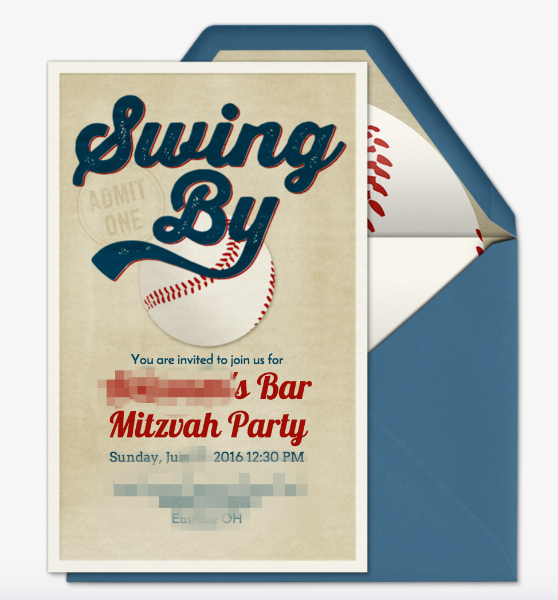
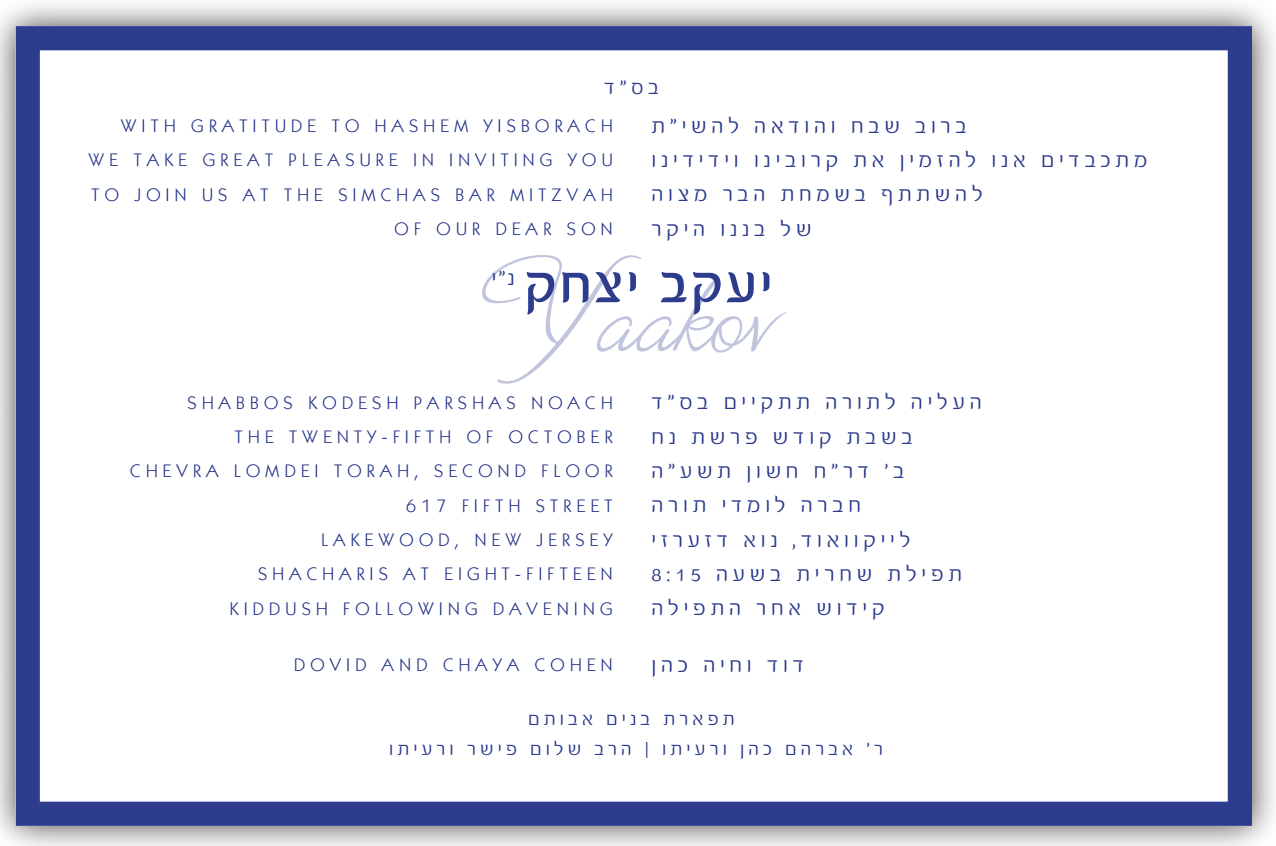








I am making a bar mitzvah next shabbos and also used BP Graphics. I ordered the main card with matching envelope, an insert for the affair and thank you cards. I also chose to go with an email RSVP. I was so pleased with the service. They were such a pleasure to deal with and the turnover was super quick. I also got the stamps on Ebay when they had one of those promo codes so I spent about $.39/stamp.
YAY! So glad to hear you also had a good experience. And I also did that deal on Ebay with the stamps – the Celebrate ones!
Thanks for sharing your invitation budget! One caveat about email invites. We used Paperless Post for a wedding save the date, and a number of people said it went into their spam folder. A similar thing happened to a friend who sent Evites.
That is good to know, Amy! I will check with the folks who haven’t viewed their invites yet on Evite – maybe that is why!
BP did my daughter’s wedding invitations. But there was something in it for them – my son-in-law’s mom works there. But in all seriousness, not everyone uses email (even if they have an account), so I’ll be sticking with the traditional paper format for the foreseeable future.
One key thing if you’re using paper – make sure to weigh the full invite (with the RSVP card & envelope if applicable) because you want to assure that you don’t have to add a second postage stamp to the outer envelope.
Good advice!
We’re in my son’s bar mitzva year too. Since invitees will be coming from 3 (maybe 4) continents, it’s most practical to go electronic. I’ve already sent out a “Save the Date” invite via a Facebook event and it was easy to switch between English, Spanish, and Hebrew for the event. Have you tried creating the electronic invitations using Hebrew? If so, which program is best? If none work, do you know of any electronic invitation programs that work well with Hebrew? We have 6 months to go but time is passing quickly!
I haven’t done Hebrew, but I would guess that you’ll probably have to do it as a PDF and then upload it. That way you can do whatever languages you want.
I am definitely an email person but I chose to include paper taco cards, especially to out of town or older people who probably wouldn’t attend for ease of gift giving. Hope that doesn’t sound obnoxious – really trying to keep it simple for them.
I did go the route of printing them myself using those kits you buy in Michaels (with coupons, of course). Using colored ink made them look great and it was super cheap!
RSVP not taco! :-/