Just a reminder that this awesome FREEBIE is still available.
Disney Movies, in conjunction with iTunes, is offering a FREE download of “The Incredibles” movie right now!
Here’s a step-by-step so you can get your free movie:
- Head over here and click on the yellow Sign In button.
- Log in to your Disney Movie Rewards (on the left) or create an account (on the right).
- Once you’re signed in, you’ll be prompted to connect your Disney Movies account to iTunes — just click on the key at the bottom of the screen to do that.
- Your iTunes will open up, and prompt you to connect your Disney Movie account — just click Connect Accounts and enter your iTunes password
- If you don’t see your movie immediately, check in “My Cloud” in the iTunes Store – that’s where mine was! Just click on the little cloud button on the movie image (top right) to download it permanently to your iTunes collection.
Hope you guys are able to get this – let me know if you have any questions as I know the last time I posted some of you had trouble with it.







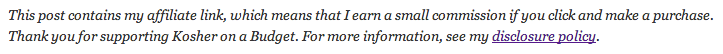








How do you find the “cloud” in iTunes? Thanks!
It’s one of the tabs across the top of my iTunes (on the desk top at least).