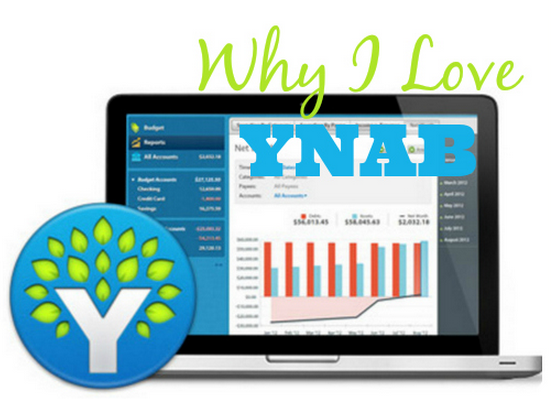
Budgeting.
(Does the mere word send shivers down your spine?)
If it does, you’re not alone. The truth is that budgeting freaks a lot of people out. It used to freak me out, too. But then I started liking budgeting. (Weird, I know.)
What could I possibly like about budgeting? I like the feeling of power that budgeting gives me over our money. Before budgeting, I felt controlled by money. Post-budgeting, I know that I’m in control. Budgeting flipped a switch in my money brain.
Readers often ask me for my recommendations on budgeting software. I hesitate to answer these questions, because I want people to understand that there’s no magic when it comes to budgeting. It’s as much commitment and consistency as it is numbers. The software can do the numbers – but YOU have to do that first part.
When you’re new to making and living on a budget, it can be very tempting to think that if you could just find the “perfect system,” everything would be fine. But unless you’re putting in the work, no system can solve your financial woes. A budget can’t make you spend less, it can just let you know when you’ve spent too much.
There are two sides to the budgeting coin — planning in advance how you’re going to spend your money (that’s the “making the budget” part) and then tracking your spending to make sure that you’re sticking to your plan (that’s the “living according to the budget” part). If you just do the first part, without doing the second part, I can guarantee that you will be spend more than you planned.
When my husband and I first started living on a budget, we did the planning in an Excel spreadsheet — and tracked our spending with pen and paper. We literally wrote down every time we spent cash, wrote a check, or swiped a credit card. It was… tedious.
After about a year of this paper and pen grind, we discovered Mint.com — and it was a major relief. Mint was great at the tracking side of the budgeting coin. I never did let go of our Excel spreadsheets, though, for the planning side. Mint has a planning component built in to it, but it doesn’t integrate well with the tracking component. Income and expenses are two distinct processes, so I never felt like we could get any traction. Mint.com made my life easier, but it wasn’t a complete solution.
Then last April, I decided to give a new (to me) budgeting software a whirl: You Need a Budget (referred to in personal finance circles as YNAB, pronounced Why-Nab).
YNAB is budgeting software for your Mac or PC, with apps for the Android, iPhone and Windows Phone. Your personal YNAB data syncs through Dropbox, so you can use YNAB anywhere, anytime.
After nine 20 months of faithfully using YNAB, I can say, without a moment’s hesitation, that I truly love this software. I have used Excel, paper & pen, Mint, and even Quick Books (for our work accounting) – and YNAB beats all of them, hands down.
3 Reasons I Love YNAB
#1. YNAB Doesn’t Let You Budget Money You Haven’t Earned
Whenever I teach or write about budgeting, I always advocate getting a “month-ahead”. I tell people with variable income that getting a month ahead is essential. But even for those of you with regular (and predictable) paychecks, it’s a good idea to get a month ahead. It gives you peace of mind to know that you’re spending money that’s ALREADY in the bank, rather than money you plan/hope/think will be in the bank.
If you earn $5,000 in December, then you know you have $5,000 to spend in January. You know that’s the amount with 100% certainty — and certainty is a very good thing for those of us blessed with variable income.
Those of you with regular paychecks may not think you need such certainty, since you get a paycheck every month for the same amount! Well, here’s just one example to demonstrate why month ahead budgeting can be good for you, too.
You get paid twice a month, and each check is $2,500 after deductions. So every month, you plan to spend $5,000 total. But when your second paycheck for January gets deposited, it’s $500 short. The company has fallen on hard times and they’re giving everyone a mandatory two-day, unpaid furlough. Your budget is now in the red because you were planning to spend $500 that you haven’t — and won’t — earn. Come January 15th, your family is left scrambling to figure out how to slash $500 of spending over the last two weeks of the month.
If you’ve ever been in a situation like this, then you know how difficult it is to react to this kind of stuff after the fact. For budgeting to work — really work — you need to be proactive, not reactive.
That’s the first thing I loved about YNAB: Month ahead budgeting is an intrinsic part of their philosophy, too! In fact, they have 4 simple (yet life changing, if you haven’t already been doing them!) tips for learning to budget and getting a month ahead is one of them.
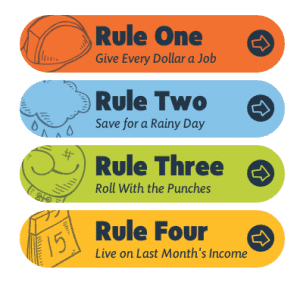
When you start to dig into the YNAB software, you’ll quickly learn that if the money isn’t in your account — designated for January — YNAB won’t let you budget to spend that money in January. Okay, technically they will — but it will show up in big, scary RED font, showing that you’re over-budget.
#2. YNAB Allows for Flexibility in Budgeting
Another tenant in my teaching about budgeting is that your budget must be flexible. To me, that means two things: First, it means that each and every month, you have to tweak your numbers. The numbers that you set in January won’t necessarily apply to your life in May. There are some amounts that are “fixed” (mortgage, for example) – but most are variable. And by their nature, variable numbers vary.
The amount of money that you spend on groceries in February is going to be (vastly) different than the amount you spend in April — or September (hello: yomim tovim). If you have three Bar Mitzvahs and two weddings to attend next month, guess what you’re going to need to spend money on? Yup, gifts.
Tweaking your budget means looking at the calendar and thinking ahead in order to proactively predict what your expenses will be. YNAB has this process built right in. You need to fill in your spending numbers anew every single month. Nothing auto-populates. Does this take an extra 10 minutes every month? Yes, it does. That’s part of “doing the work” — and I love that my personal philosophy about budgeting syncs up so perfectly with YNAB’s technology.
The other part of flexibility applies to what happens during the month itself. I’ve talked extensively about how sink funds and emergency funds build margin into your life, so I won’t rehash that now (just suffice it to say that this philosophy meshes perfectly with YNAB, too).
Rather, I want to underscore how YNAB allows you to stay flexible on the day to day expenses. With YNAB, if you go over in one category (say: groceries), that money has to come from another category. Let’s say you budget $100 for clothing but only spent $20. You can transfer the $80 from clothing to cover the gap in groceries.
The goal is obviously to get your numbers right at the beginning of the month – and to have the discipline to stick to them. But life happens, and sometimes you spend more than you’d planned despite your best efforts. As long as you’re covering that “overage”, you’re still zero balancing your budgeting at the end of the month.
And if you don’t, there’s another stop-gap measure built into YNAB: Your overage will be automatically deducted from your “To Be Budgeted” total in the next month.
If you have given up on budgeting because you can’t seem to stick perfectly to the numbers you set at the start of the month, with YNAB, you’ll no longer feel like a budgeting failure.
#3. YNAB Helps Forces You to Develop Awareness About Your Money
Remember how I said above that no software is magic — and that you have to do the hard work? Even with YNAB, I still maintain this. You still have to look your money in the face – and decide, intentionally and proactively, how you’re going to spend it.
Budgeting software can’t make those decisions for you — and it certainly can’t make you live by those decisions. What software can do is keep those decisions right in front of you, so you can’t just bury your head in the sand. (Not that any of you would do that… I’m just telling you honestly what I used to do… before I got real about my budgeting!)
Even with all the awareness I’ve developed over the last 7 years, I still found that YNAB has helped me to be more honest with myself — and my money. So for those of you who aren’t fully aware of what you have – and where it’s going – I think that YNAB will be like shining a huge spotlight on your finances.
In theory any budgeting software should do this, but YNAB does it better.

Having said all that, there are a few other things I want you to know about YNAB. I wouldn’t call them negatives – in fact, I see them as positives. But they are points to consider.
3 Things to Consider Before Starting with YNAB
#1. YNAB Isn’t Free. It Costs $60.
Unlike Mint*, YNAB is not free. It costs $60. If you sign up thru my referral link, you’ll save $6, so it will be $54. Even though I’ve been using YNAB since April, 2014, I waited 9 months until I wrote about it because I wanted to be 100% sure that I loved it before recommending it to you — since it’s not free.
You can try out YNAB for free for 34 days. I actually really like that it’s a 34-day trial, not a one-month one. It gave me time to get under the hood and try out a full month’s budgeting cycle. I spent that time watching their video tutorials, reading a few support pages on their site and playing with the software. By week 2, I was convinced this was the real deal and actually converted my trial to a paid membership on day 16.
(*By the way, Mint.com isn’t free out of altruism. Mint makes money by selling financial products — bank accounts, credit cards, investment vehicles, etc. — on their site. You get a lot of ads with Mint. I never bought anything thru Mint in the three years that I used it, but I am guessing a lot of people do, since it’s a profitable service.)
#2. There’s a Learning Curve to YNAB.
YNAB has a *slight* learning curve. They have tremendous tutorials and collateral teaching materials – blog posts, videos, and a series of emails they send you when you sign up. I got the hang of it pretty quickly, but it wasn’t open and go – and I want you to be aware of that.
#3. YNAB Doesn’t Automatically Connect to Your Bank & Credit Cards.
One of the conveniences of Mint.com is that is connects directly to your bank and credit cards, downloading transactions in real time. (Mint has bank-level security.) While I loved this feature for my tracking, it also created a bit of a hands-off distance between me and money.
With YNAB, I need to manually enter expenses as they’re happening (the app is great for this!) and/or download cleared transactions from my bank/credit cards and import them as a QIF file (instructions on how to do this are on the YNAB site – it’s really very easy, but this is part of the “learning curve” I mention above).
It’s a little bit more work this way, but that work helps to keep me in daily contact with my money and what we’re doing with it. This contact breeds awareness – which is so very critical to staying on budget and living a financially disciplined life.
Are you a YNAB User? What do you love about YNAB? If you give YNAB a whirl for their 34-day trial, I’d love to hear your thoughts! Got questions about YNAB? Leave them in the comments below and I’ll try to respond to them.
Disclosure: I was not compensated in any way for writing this post. YNAB has no idea who Mara Strom or Kosher on a Budget are! I wrote this post because I love YNAB – and I think you’ll love it, too. I purchased YNAB with my own money back in April – and I’d spend that $60 again in a heartbeat! If you choose to purchase YNAB by clicking on the referral link in this post, you will save $6 and I will earn $6. That’s what I call a win-win. Find about more about my use of referral links in my Disclosure Statement.















Hi Mara,
Does YNAB feed data from your online bank accounts and automatically pull the transactions like Mint.com does or do you have to enter each transacation manually?
YNAB Doesn’t Automatically Connect to Your Bank & Credit Cards.
One of the conveniences of Mint.com is that is connects directly to your bank and credit cards, downloading transactions in real time. (Mint has bank-level security.) While I loved this feature for my tracking, it also created a bit of a hands-off distance between me and money.
With YNAB, I need to manually enter expenses as they’re happening (the app is great for this!) and/or download cleared transactions from my bank/credit cards and import them as a QIF file (instructions on how to do this are on the YNAB site – it’s really very easy, but this is part of the “learning curve” I mention above.)
It’s a little bit more work this way, but that work helps to keep me in daily contact with my money and what we’re doing with it. This contact breeds awareness – which is so very critical to staying on budget and living a financially disciplined life.
I have been using YNAB since April too and it has changed our life!! I think I actually found it through something you pinned on pinterest, so thank you!! If it hadn’t been for this software, I never would have been able to decide if we could afford to send our second to school (turned out, we could!) and it helped us easily figure out what we could afford when we bought a house recently. In the beginning we were able to get a month ahead easily using our tax refund and bH we had that buffer when we encountered all the expenses of buying a house. We are working to build our one month buffer up again but iyH we will be there very soon and it feels so comforting knowing that you have what you need at the start of the month to alleviate any cash flow issues. Even my husband who is generally very hands off when it comes to our finances is on board and doesn’t feel stifled by his “allowance.” If anything,it gives each of us more freedom to spend because we know we have budgeted for it and it wont come at the expense of something necessary like groceries or utility bills. Another feature that I love that I didn’t notice if you mentioned, is how it carries over the money each month in their categories, allowing you to save up for certain things. Even though the money isn’t really anywhere separately, psychologically it feels great knowing I’ve been saving and have the money for car inspections and reg when the time comes, gifts for yom tov, items needed for Pesach, etc (I like making very specific categories like camp, sheitel, passports, etc and save slowly, sometimes only a few dollars a month or none if that month is tight)
What an awesome review! So happy to hear about your great experience. (And so cool you found it via a pin on Pinterest!)
I actually still move my sink funds out of my checking account – just b/c I like having it be a little harder to get at that money. I keep them in my Capital One account, which I have be off budget in YNAB. I move out a set amount every month, then bring my balance back to zero in YNAB. When I need the money, I transfer it back in (as that budget category), make the purchase/send in the check (insurance!), and then the balance returns to zero. I think it’s just as good to keep it in your account, and I know that’s how YNAB is designed to work, but I just like that extra “fence”.
That extra month’s buffer is amazing. It’s really an extra month’s worth of savings in my emergency fund (so even tho we only have 4 months, it’s really like have five!). Amazing what this software has helped people to do – and I’m so glad it’s working so well for you!! 🙂
By the way, Mara, I just took the intro course, and they are advertising that it’s free for college students. You can grab a free 2015 key by following the instructions here http://www.youneedabudget.com/blog/2014/ynab-is-now-free-for-college-students/
Yes! How awesome is that??!!
I like the idea of budgeting, but I think anyone that puts all their banking and credit card information on one website has to be completely out of their minds. All it takes is one smart hacker, and your bank account will be completely emptied. “Bank like security” connotes that if someone hacks into your bank account via the internet, the bank will back-up your money. And if the bank goes bankrupt, you have the FDIC backing it up. If someone hacks into your account via mint.com or ynab, who’s backing up your money? Good luck with that. Also, if you scroll down to the bottom of mint.com website, they have information about who they are. But if you scroll down to the bottom or ynab, it doesn’t say anything about who they are. Doesn’t sound too secure to me- especially for a website that charges money for their services.