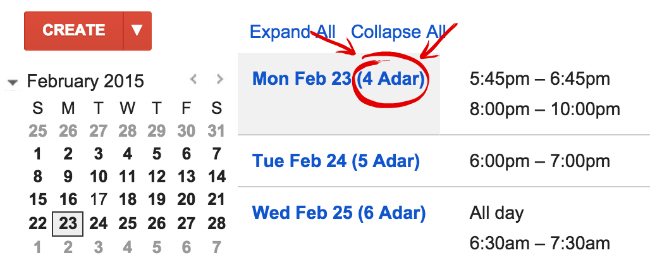
Sometimes it’s the little things. This is a little thing – but it’s making me big-time happy. And if you’re a Google calendar geek like me, I hope you’ll enjoy this little Hebrew date hack, too.
It’s super easy to enable the Hebrew calendar, so you can see the Hebrew date right next to the Gregorian date. Here’s how:
![]()
- Click on the gear (wheel) on the top right of the screen
- Click on Settings
- Click on the General tab
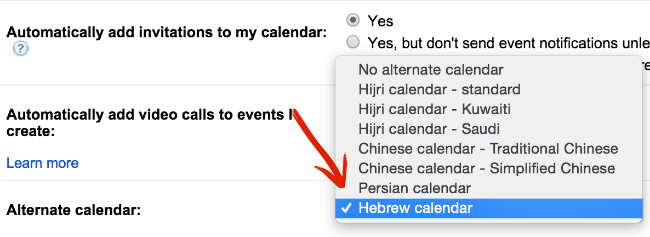
- Scroll down to Alternate Calendar and select the Hebrew calendar
Voila! Enjoy seeing the Hebrew dates on your calendar!
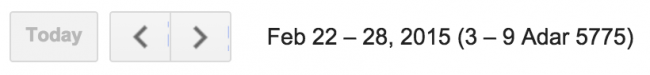
Interested in more easy Google calendar hacks? Check out these posts!
How to Share Your Google Calendar with Your Family
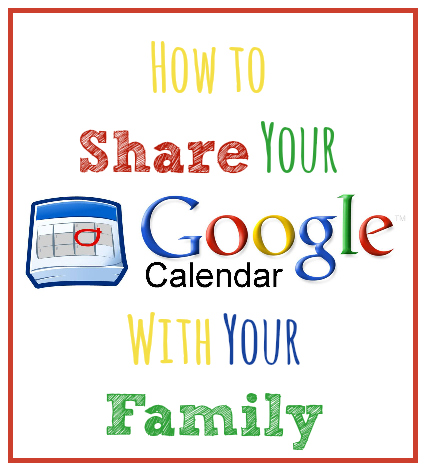
Homeschool Planning Made Easy with Google Calendar
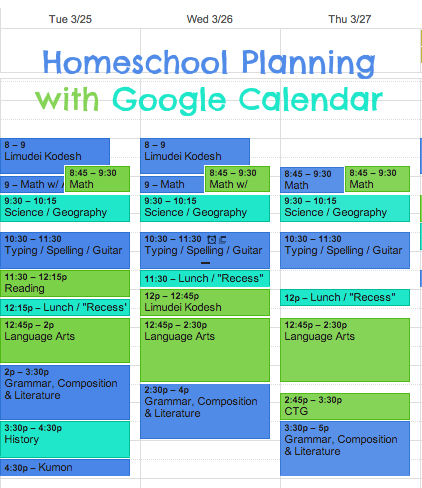















Is this only on desktop?
Yes, unfortunately. HebCal, which a number of readers mentioned on facebook, syncs with your calendar on your mobile devices. I use that to know when chagim are, candle lighting time, etc. However this just displays the date and unfortunately that doesn’t seem to sync up to the mobile view.
his is terrific! I am a Google Calendar fanatic and this will really help me. Thanks!
My pleasure! Glad it helps!
This is great news to me. Thanks Mara. From what I see though, we are not able to have the repeat option for a Hebrew date , right? (like for a yahrzeit for example)
Use Hebcal’s Yahrtzeit app for that! http://www.hebcal.com/yahrzeit/ (I just set one up recently too – it also does birthdays, anniversaries, etc.)
OK I will try that. Thanks a lot Mara
Love! Thanks!