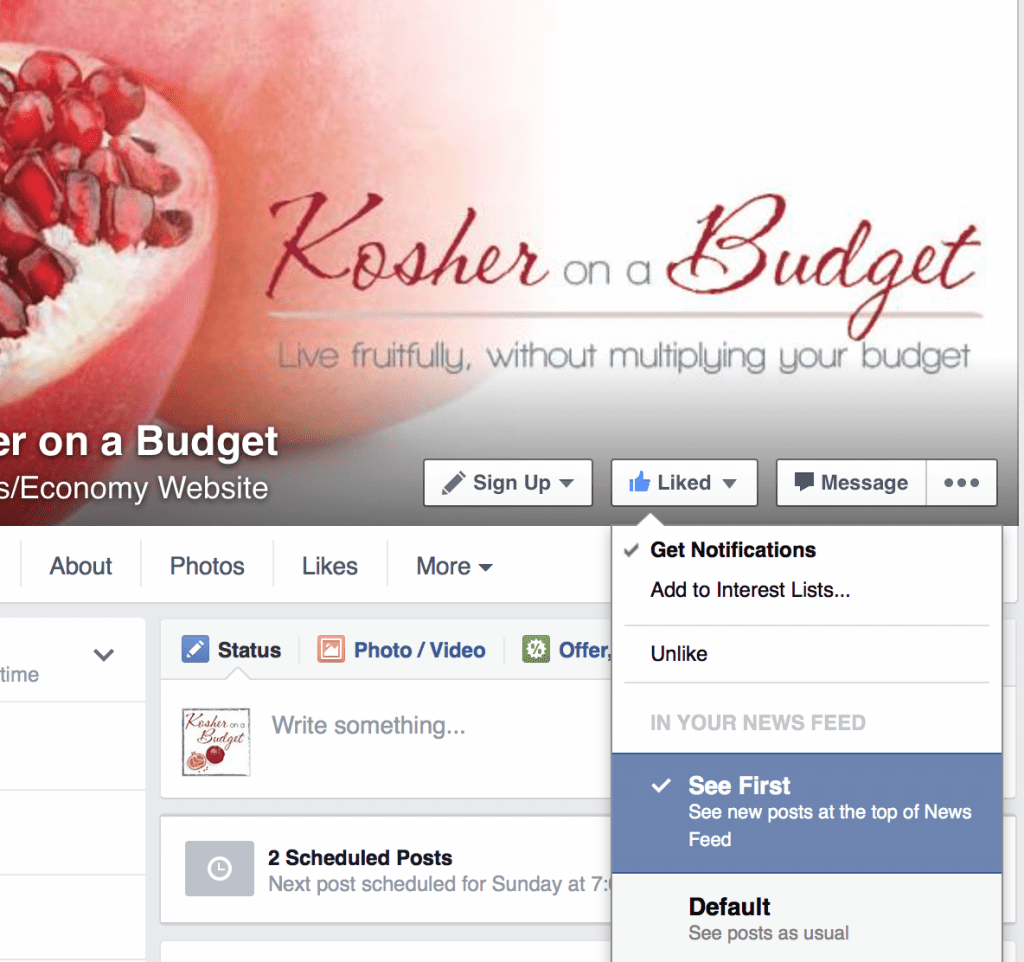
Wondering how to see more of KOAB in your Facebook feed? I’m with you! I know it can be SO frustrating not to see the people and pages you care about in your newsfeed.
Here’s a trick I just learned from my friend Shaya, which just might help a bit. Facebook allows you to opt in to see your favorite pages FIRST in your newsfeed.
Here’s how to do this; Just head over to the Kosher on a Budget Facebook page and hover over the “Like” button (top, toward the right) and select the “See First” option.
While you’re there, you can also opt to get “Get Notifications”.
Now this probably won’t solve the issue 100% — since ultimately Facebook wants Pages to pay them to have our content show up in our followers’ feeds. But I’m kind of opposed to that– as you might guess — and not just from a frugality perspective.
Of course, the best way to guarantee that you see all the KOAB posts is by subscribing to my daily newsletter. If you prefer the feed version, you can opt in to get KOAB’s RSS feed in the reader of choice – I like Feedly!

And if you want INSTANT notification about the hottest deals, your best bet is to opt in to get text message alerts from KOAB.
Thanks so much for caring about KOAB and the information I share. I want to keep connecting with you — whether that’s on Facebook, in your feed, or in your text messages!












Leave a Comment