Those of you who have recently purchased a Kindle Fire may have noticed a little app on your home page called Kindle FreeTime Unlimited.
If you are on the fence about getting a Kindle – and wondering whether it’s “worth it for your kids” – this is going to be welcome news, I think.
Right now from Amazon, with all new Kindle Fire purchases, you get a one-month free trial of Kindle FreeTime Unlimited. Update: And if you purchase a Kids Kindle Edition, you get a free one-year subscription to this all-in-one subscription service that brings together all of your kids’ content – books, games, educational apps, movies and TV shows – into one customized space.
Amazon has completely rethought parental controls – and they have come up with a winning solution, I believe!
You get unlimited access to thousands of hand-picked apps and titles for kids ages 3-8 (and frankly, having played with it, I think you can push this age up to 9 or 10, easily).
Kids get to play and explore in this “Kindle within a Kindle”, while parents can rest easy that all the content is age-appropriate and there are no ads or in-app purchase opportunities. I.e. parental controls at their finest!
Here’s a look at some of the features I like best about Kindle FreeTime:
Individual Profiles – I set up three different profiles (you can do up to six) and customized the collection of content that each of my kids has access to. My nine year-old gets to play the Garfield game, for example, but my 7 year old doesn’t. Again, it’s like a Kindle within a Kindle – so they get all their shows, books, apps and games in a specialized environment.
Screen Time Limits – I was able to (easily) set daily limits, and I can even restrict certain categories entirely (like games) while letting them read for an unlimited time. Even better, web browsing and purchasing content are completely disabled in Kindle FreeTime. You log them in to Kindle FreeTime and they can’t log out — i.e get into the rest of your content — without a password (which I’m not sharing!).
Look & Feel – Even the look & feel of Kindle FreeTime is different than your regular Kindle Fire. Fonts and background colors are “kid-friendly” and they get their own carousel, so they can navigate around just like mom and dad do.
After your free month is up, you can elect to continue (which I’m pretty sure we will be – the value for the price is well worth it to me) at the following rates (confirm that these are still valid at the time that you are checking, as pricing structures can change at any time):
Also note that this is a month-to-month rate, so no annual commitments. Sign up the month that you’ll be taking a road-trip, for example, and cancel the month that school starts.







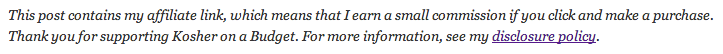

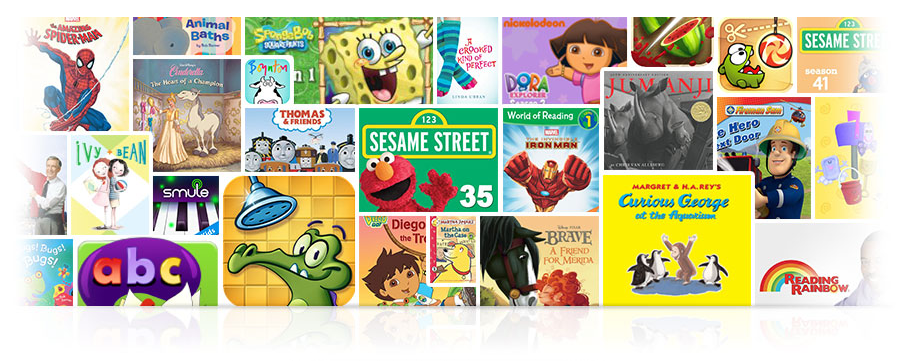
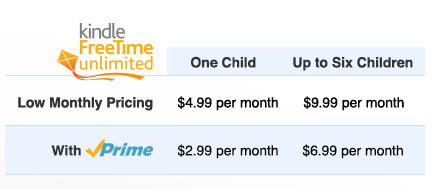




Leave a Comment