If you want to save money on your next Target run, I wanted to share with you two apps that you must put on your phone! If you don’t already know about and use these, today’s the day to start!
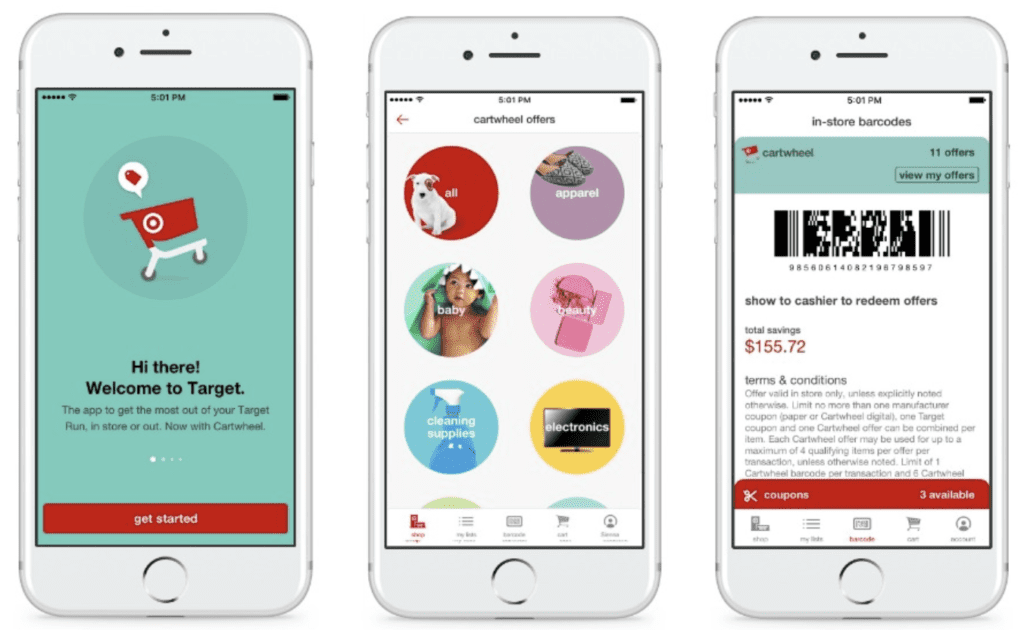 #1. The Cartwheel App
#1. The Cartwheel App
The Cartwheel App offers coupons and discounts for in-store shopping, which you can “stack” these savings along with manufacturer coupons and/or sale prices. For those who used to have the standalone Cartwheel app, it is now a part of the overall Target app.
If you want to start saving, log into the Target app. If you don’t have a Target account yet, you will need to create one and then use your email and password to log into the app.
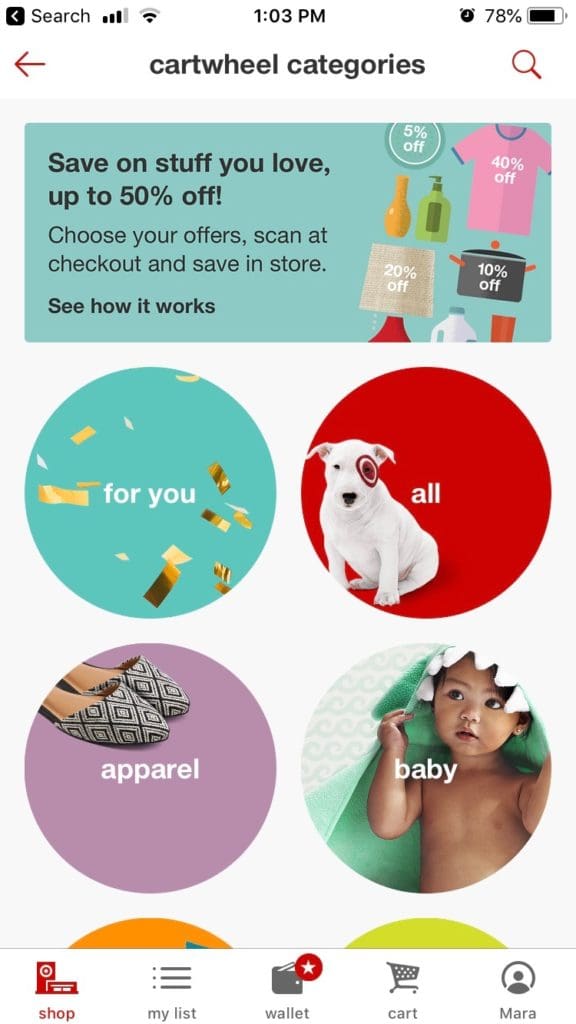
From the home screen, click on Cartwheel offers, then browse the various offers by clicking on the circles. Select the offer(s) you want and the click on the red +Save Offer red button.
When you get to checkout, you show the cashier the barcode from the app (or scan it at self-checkout) and all your savings magically code off your bill! The barcode can be found in your wallet, which is a button at the bottom of your screen.
This is a great way to save when you plan out your trips in advance and want to find discounts on the items on your list.
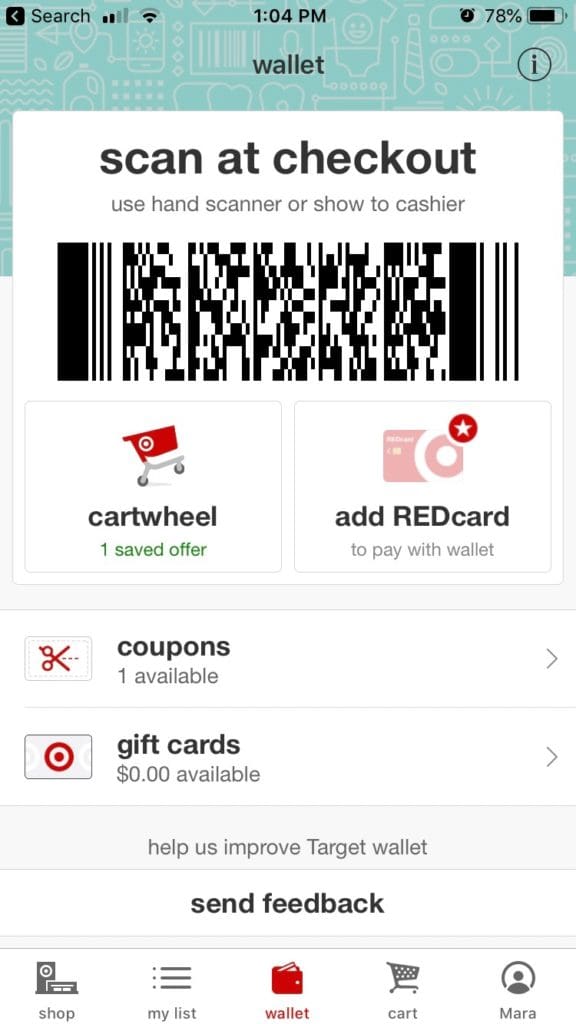
But you can even save with the Cartwheel App when you don’t plan in advance! (Hello: End cap and sale signs… you get me every time!)
Here’s how that works: Use the built-in scanner function within the Cartwheel app to scan the barcode of products right in the store. If there is an offer on that particular item, it will pop up and you can click the +Save Offer to add it to your wallet.
To access the scanner function, simple click the image that looks like a barcode from the home screen. If you’re already pages deep inside the app when you decide to scan something, just click the magnifying glass at the top right of the app. Then click on the words “scan a barcode” (in blue) at the bottom of the page.
Sometimes Cartwheel savings will be small — just 5% or 10% on a $2 items. But sometimes they’ll be huge — like 50% off up to 20 clothing items! Either way, it takes no more than 30 seconds to add the offer to your wallet, so don’t leave your money on the table!
#2. Shopkick
The other “must have” app for saving money at Target is Shopkick. This is one of my all-time favorite money-saving and -making apps!
Shopkick gives you access to exclusive coupons and deals at stores like Target, Best Buy, Macy’s, CVS, Carter’s, Old Navy and more.
ShopKick also rewards you with points (known as “kicks”) just for walking into participating stores. For example, every time you step inside Target, you hear 25 “kicks”.
Then – and this is the money-making part! – you can cash in your points for free gift cards to Target, Amazon, AMC, Starbucks and more.
A $10 gift card at Target, for example, “costs” 2,500 points. I know that sounds like a lot, but the kicks add up quickly for essentially doing nothing you aren’t doing already (i.e. walking into the store).
There are other ways to earn points, which my kids seem to enjoy. For example, you can scan the barcode of certain products (the app tells you which one) and for each product you scan, you will earn kicks. I personally don’t do this, but if I have my youngest child with me at the store, she will sometimes take my phone and go on a scanning scavenger hunt.
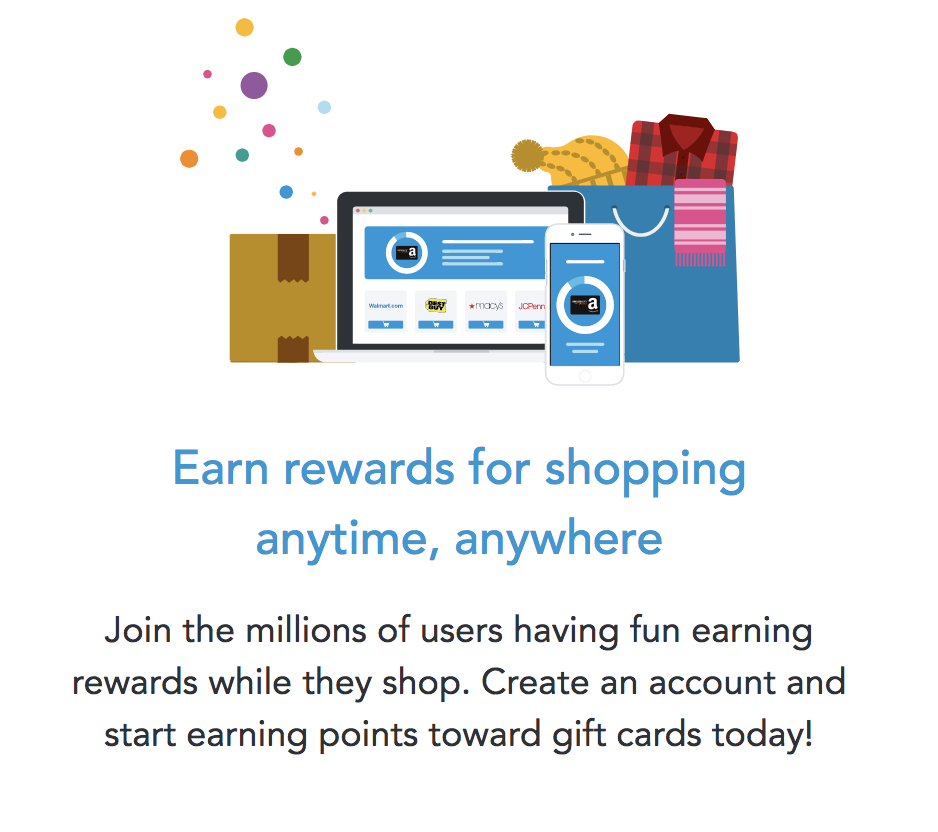 If you’re ready to start saving with Shopkick, CLICK HERE to get started setting up your account.
If you’re ready to start saving with Shopkick, CLICK HERE to get started setting up your account.







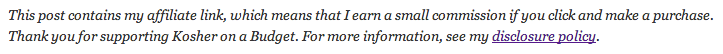
 Attention Target shoppers!
Attention Target shoppers!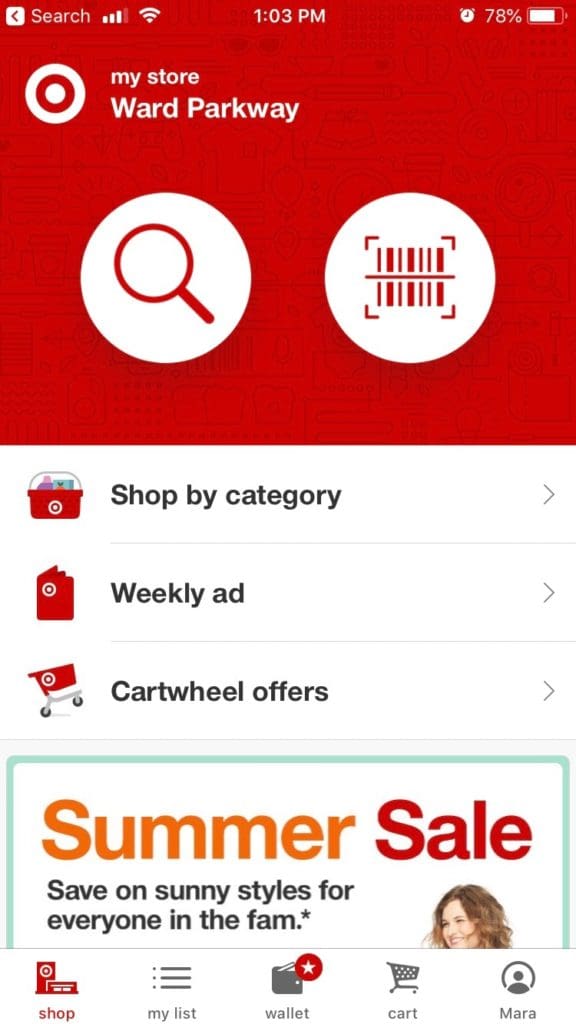





Cartwheel app has been discontinued. You now need to download the Target app and you can access cartwheel from there.
Yup! I explain that and how to access it in the post 🙂
“For those who used to have the standalone Cartwheel app, it is now a part of the overall Target app.”
Thank you, Mara!
Do you recommend any of the others that the app store suggests, such as Fetch Rewards or Ibotta? Or is Shopkick enough?
Hey Shulammis. So the good news is that these apps are not redundant — in that you can get rewards back from all of them on the same product/shopping trip. So even if you buy a product that has a Cartwheel discount, you can still submit that product to Ibotta. It’s a great (and easy) way to stack your savings.
I have used Ibotta for a couple of years and love it. I haven’t installed Fetch and don’t know much about it. What’s nice about Shopkick is that is that it’s a total “no-brainer”. Other than having the app open when you walk in the door, you don’t have to DO anything to earn.
HTH!